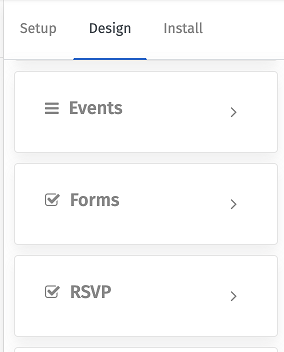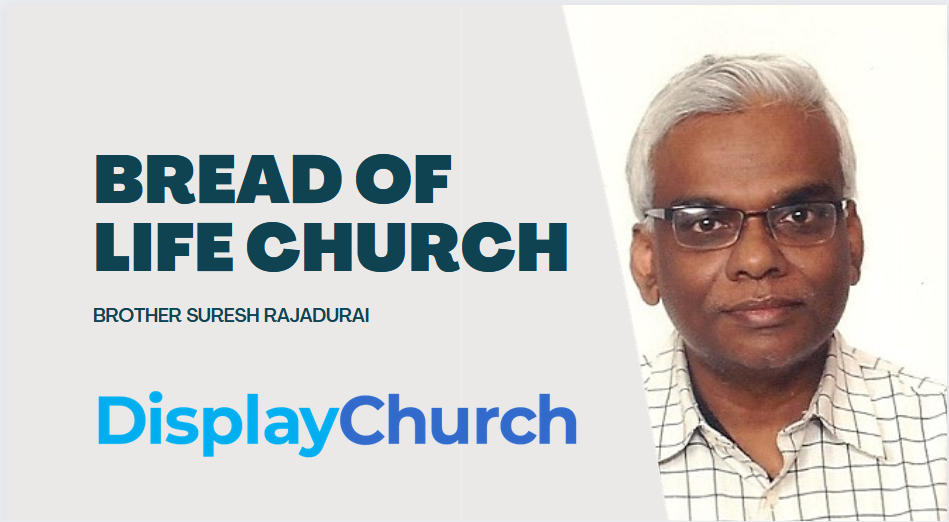Although your calendars should look the same, Display.Church (DCE) has had major, under the hood tweaks to make it both easier to add features and more scalable.
We have tested our changes, so there should be no impact to your published events. Having said that, if you notice something, please let us know via our website chat.
More filtering options
Previously during Setup, there were two (2) event filtering options: Campus and Groups. Now, there are four (4), mix and match, filtering options: Group, Campus, Department, and Location.
Departments are taken from the group endpoint as there is no dedicated endpoint for departments in Church Community Builder (CCB). So, to filter by departments, we actually filter by groups that have set departments within CCB.
BEFORE AFTER
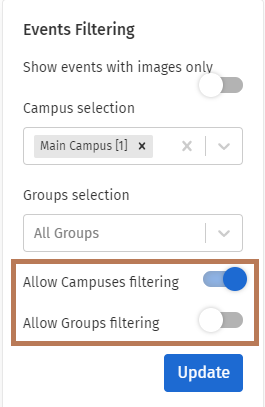
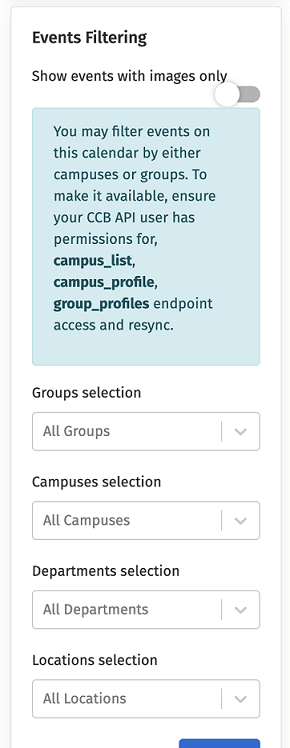
You will notice that the Show/Hide toggle buttons for these filters (brown box in Before image above) are no longer there.
They have joined the Locations show/hide toggle button in Headers and Links (brown box, image below).
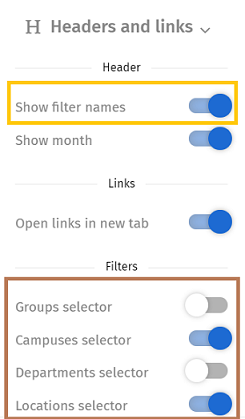
In addition, the option to show/hide filter names is now combined (yellow box, image above). Previously, it was as below:
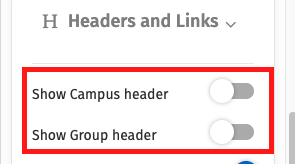
Separate sections for Forms and RSVP
As you probably know from working with these features, each has many design setting options. Having separate sections reduces confusion when working with these features, especially when new integrations (other ChMS platforms) are introduced. So, we have moved Forms and RSVP out of the Events design section and given each a section of their own.