IMPORTANT NOTICE FOR TUESDAY, OCTOBER 19
A successful Share link depends on having a unique, consistent URL. In other words, no matter how you update the event details, the Share link remains the same.
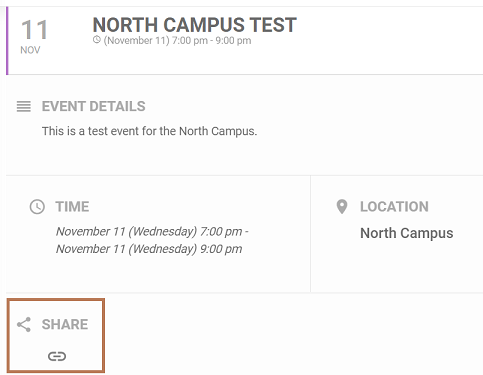
THE SITUATION
The Share link (brown box in image to the left) is based on the share ID (slug) returned from the integration. In some apps, the share ID is consistent. In some apps, it is not. In other words, changing event details in your integration changes the slug and thus the ID.
Planning Center (PCO) and Google Calendar (GC) return unique, consistent, share IDs. Community Church Builder (CCB) does not.
THE FIX
As of Tuesday morning (US), October 19, the Display.Church (DCE) bases the Share link on the unique ID returned from the integration. So, PCO and GC Share links should work (almost) flawlessly.
CCB will be better, but it will still be an issue. We have reached out to their developers, explaining the situation and asking them to see what they can do. We will update you as soon as we have more information.
In the meantime, for CCB events, we will create a consistent, unique Share link based on the event date. As long as you DO NOT change the event date, your CCB Share link will remain the same. So, you can change the event details, picture, etc., and your Share link will be ok.
AS A GENERAL RULE
For each integration, if you make changes to events, we always suggest doing a manual resync and then double checking your share links.
Design, Sharing